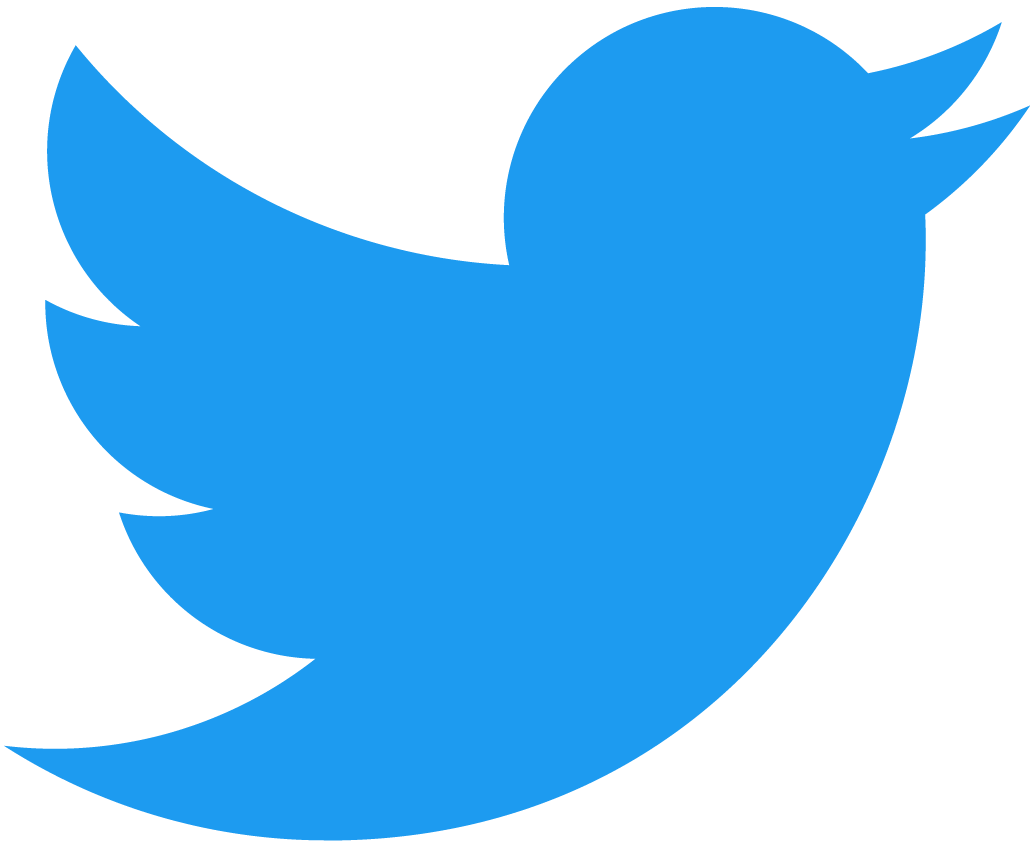Notes on Serialization
Smart contracts need to be able to communicate complex data in a simple way, while also reading and storing such data into their states efficiently.
To achieve such simple communication and efficient storage, smart contracts morph the data from their complex representation into simpler ones.
This process of translating complex objects into simpler single-value representations is called serialization. NEAR uses two serialization formats: JSON and Borsh.
- JSON is used to serialize the contract's input/output during a function call
- Borsh is used to serialize the contract's state.
Overview of Serialization Formats
Let's give a quick overview of both serialization formats, including their pros and cons, as well as an example of what their serializations look like.
JSON: Objects to Strings
Features
- Self-describing format
- Easy interoperability with JavaScript
- Multiple implementations readily available
- But... it is not efficient both in computational times and resulting size
Example
Example{
number: i32 = 2;
arr: Vector<i32> = [0, 1];
}
// serializes to
"{\"number\": 2, \"arr\": [0, 1]}"
Borsh: Objects to Bytes
Features
- Compact, binary format built to be efficiently (de)serialized
- Strict and canonical binary representation
- Less overhead: it does not need to store attributes names
- But... it is necessary to know the schema to (de)serialize the data
Example
Example{
number: i32 = 2;
arr: Vector<i32> = [0, 1];
}
// serializes into
[2, 0, 0, 0, 2, 0, 0, 0, 0, 0, 0, 0, 1, 0, 0, 0]
Serializing Input & Output
NEAR contracts can implement methods that both take and return complex objects. In order to handle this data in a simple way, JSON serialization is used.
Using JSON makes it easier for everyone to talk with the contracts, since most languages readily implement a JSON (de)serializer.
Example
Let's look at this example, written only for educational purposes:
#[derive(Serialize)]
#[serde(crate = "near_sdk::serde")]
pub struct A {
pub a_number: i32,
pub b_number: u128
}
#[derive(Serialize)]
#[serde(crate = "near_sdk::serde")]
pub struct B {
pub success: bool,
pub other_number: i32
}
pub fn method(&self, struct_a: A): B {
return B{true, 0}
}
Receiving Data
When a user calls the method, the contract receives the arguments encoded as a JSON string
(e.g. "{\"a_number\":0, \"b_number\":\"100\"}"), and proceed to (de)serialize them into
the correct object (A{0, 100}) .
Returning Data
When returning the result, the contract will automatically encode the object B{true, 0}
into its JSON serialized value: "{\"success\":true, \"other_number\":0}" and return this
string.
Since JSON is limited to 52 bytes numbers, you cannot use u64/u128 as input
or output. JSON simply cannot serialize them. Instead, you must use Strings.
The NEAR SDK RS currently implements the near_sdk::json_types::{U64, I64, U128, I128}
that you can use for input / output of data.
Borsh: State Serialization
Under the hood smart contracts store data using simple key/value pairs. This means that the contract needs to translate complex states into simple key-value pairs.
For this, NEAR contracts use borsh which is optimized for (de)serializing complex objects into smaller streams of bytes.
The JavaScript SDK uses JSON to serialize objects in the state, but the borsh implementation should arrive soon
Example
Let's look at this example, written only for educational purposes:
#[near(serializers = [json, borsh])]
#[derive(PanicOnDefault)]
pub struct Contract {
string: String,
vector: Vector<u8>
}
#[near]
impl Contract {
#[init]
pub fn init(string: String, first_u8: u8) -> Self {
let mut vector: Vector<u8> = Vector::new("prefix".as_bytes());
vector.push(&first_u8);
Self { string, vector }
}
pub fn change_state(&mut self, string: String, number: u8) {
self.string = string;
self.vector.push(&number);
}
}
Empty State On Deploy
If we deploy the contract into a new account and immediately ask for the state we will see it is empty:
- Short
- Full
near view-state $CONTRACT --finality optimistic
# Result is: []
near contract view-storage $CONTRACT all as-json network-config testnet now
Initializing the State
If we initialize the state we can see how Borsh is used to serialize the state
- Short
- Full
# initialize with the string "hi" and 0
near call $CONTRACT init '{"string":"hi", "first_u8":0}' --accountId $CONTRACT
# check the state
near view-state $CONTRACT --utf8 --finality optimistic
# initialize with the string "hi" and 0
near contract call-function as-transaction $CONTRACT init json-args '{"string":"hi", "first_u8":0}' prepaid-gas '30.0 Tgas' attached-deposit '0 NEAR' sign-as $CONTRACT network-config testnet sign-with-keychain send
# check the state
near contract view-storage $CONTRACT all as-json network-config testnet now
Result
[
{
key: 'STATE',
value: '\x02\x00\x00\x00hi\x01\x00\x00\x00\x00\x00\x00\x00\x06\x00\x00\x00prefix'
},
{ key: 'prefix\x00\x00\x00\x00\x00\x00\x00\x00', value: '\x00' }
]
The first key-value is:
key: 'STATE'
value: '\x02\x00\x00\x00hi\x01\x00\x00\x00\x00\x00\x00\x00\x06\x00\x00\x00prefix'
Since the Contract has a structure string, Vector<u8> the value is interpreted as:
[2, 0, 0, 0, "h", "i"] -> The `string` has 2 elements: "h" and "i".
[1, 0, 0, 0, 0, 0, 0, 0, 6, 0, 0, 0, "prefix"] -> The Vector has 1 element, and to see the values search for keys that start with (the 6 bytes prefix): "prefix"
Then, the second key-value shows the entries of the Vector denoted by the "prefix" string:
key: 'prefix\x00\x00\x00\x00\x00\x00\x00\x00'
value: '\x00'
Modifying the State
If we modify the stored string and add a new number, the state changes accordingly:
- Short
- Full
near call $CONTRACT change_state '{"string":"bye", "number":1}' --accountId $CONTRACT
near contract call-function as-transaction $CONTRACT change_state json-args '{"string":"bye", "number":1}' prepaid-gas '30.0 Tgas' attached-deposit '0 NEAR' sign-as $CONTRACT network-config testnet sign-with-keychain send
Result
[
{
key: 'STATE',
value: '\x03\x00\x00\x00bye\x02\x00\x00\x00\x00\x00\x00\x00\x06\x00\x00\x00prefix'
},
{ key: 'prefix\x00\x00\x00\x00\x00\x00\x00\x00', value: '\x00' },
{ key: 'prefix\x01\x00\x00\x00\x00\x00\x00\x00', value: '\x01' }
]
We can see that the STATE key changes to reflect the storage of the new string (bye), and that
the vector now has 2 elements.
At the same time, a new key-value was added adding the new vector entry: the 1u8 we just added.
Deserialization Error
When somebody invokes a smart contract method, the first step for the contract is to deserialize its own state.
In the example used above, the contract will start by reading the STATE key and
try to deserialize its value into an object Contract{string: String, vector: Vector<u8>}.
If you deploy a contract into the account with a different Contract structure, then the
contract will fail to deserialize the STATE key and panic Cannot deserialize the contract state.
To solve this, you can either:
- Rollback to the previous contract code
- Implement a method to migrate the contract's state